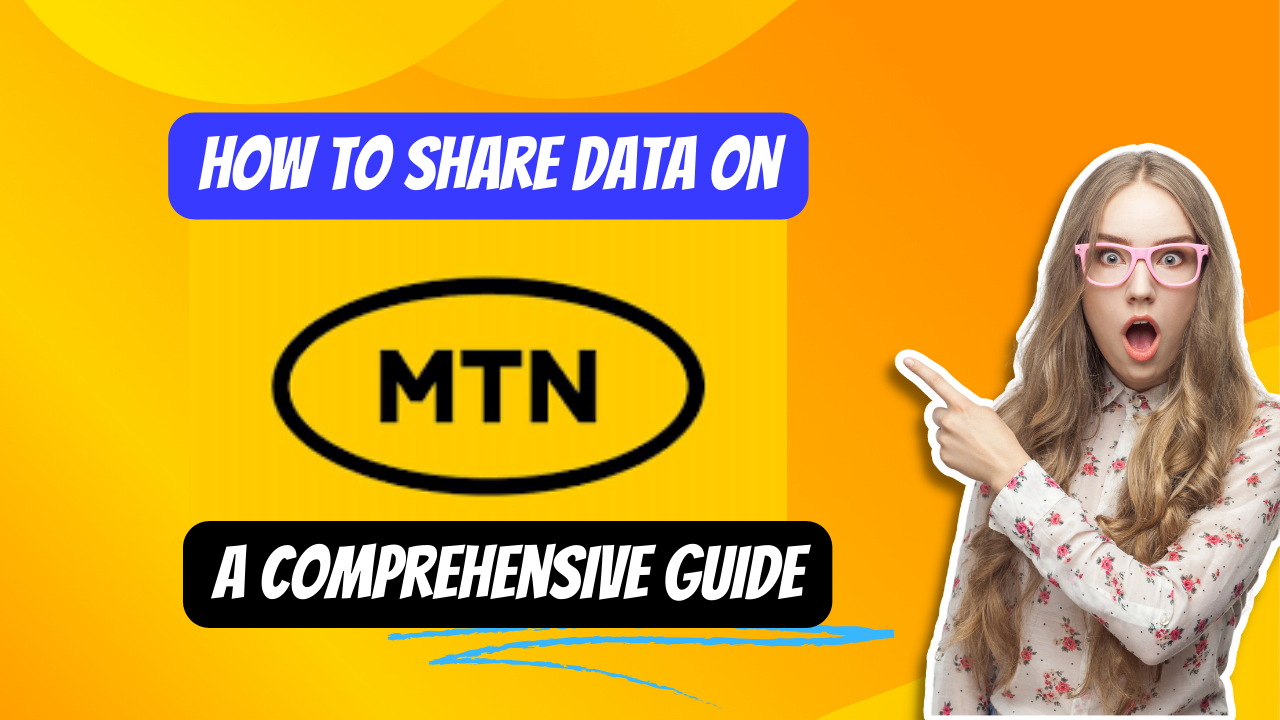
Are you searching for how to share data on MTN in 2023? Look no further! In this comprehensive guide, we’ll walk you through the simple steps to share your data with friends and family seamlessly. Whether you’re a seasoned MTN user or a newcomer, this tutorial will ensure you can share data hassle-free.

Why Share Data on MTN?
Before we delve into the “how,” let’s briefly discuss the “why.” Sharing data on MTN can be incredibly beneficial. It allows you to:
1. Save Money: Pooling data with loved ones can reduce your overall data expenses.
2. Stay Connected: Ensure that everyone in your network is always connected, even when they run out of data.
3. Emergency Situations: Data sharing can be a lifesaver during emergencies or when someone urgently needs internet access.

MTN Data Sharing Requirements
To get started, you’ll need to ensure you meet the following requirements:
1. An active MTN SIM card.
2. Sufficient data balance.
3. Knowledge of the recipient’s phone number.
How to Share Data on MTN
Now, let’s get to the heart of the matter. Here’s a step-by-step guide on how to share data on MTN:
1. Dial *321# on your MTN phone.
2. Select the option for data sharing.
3. Choose the amount of data you want to share.
4. Enter the recipient’s phone number.
5. Confirm the data transfer.
Best Practices for Data Sharing
To ensure a smooth data sharing experience, consider these tips:
1. Confirm Recipient’s Number: Double-check the recipient’s phone number before confirming the transfer to avoid sending data to the wrong person.
2. Monitor Your Balance: Keep an eye on your data balance to ensure you have enough to share and avoid running out unexpectedly.
3. Stay Within the Limits: MTN has specific data sharing limits, so make sure you don’t exceed them.
4. Communicate: It’s essential to communicate with the recipient to let them know when you’ve shared data with them.
Troubleshooting Common Issues
If you encounter any problems while sharing data on MTN, don’t worry; we’ve got you covered. Here are some common issues and their solutions:
1. Insufficient Data: Ensure you have enough data to share.
2. Incorrect Number: Double-check the recipient’s phone number for accuracy.
3. Data Not Received: Contact MTN customer service if the recipient doesn’t receive the data within a reasonable time.
Conclusion
Sharing data on MTN is a convenient way to ensure everyone in your network stays connected. By dialing *321#, you can share data effortlessly and enjoy the benefits of staying connected with your loved ones. Don’t hesitate to try it out and make the most of your MTN data plan in 2023!

